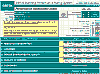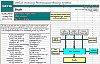The GBTool software has
been developed as part of the international Green Building Challenge process
The version GBT2kV1.07 has been used by the national teams on one or more
case study buildings in each country. The results of the tests can be
found in the Case Studies section where the GBTools are included.
Note: Current version V1.56 (or greater) is better designed, more comprehensive and user friendly and contains a lot of new features. It will be available for public download by the end of September 2001.
GBTool is still under
development - both versions: the old and the current one are available
through thedownload page
Click picture to enlarge
Using GBTool - Section 7of the Assessment Manual
The GBC Assessment Framework and GBTool are designed to enable of user-defined scoring scales and weights to replace the defaults provided in the start-up version. This section following guide is intended to clarify the best procedure for doing this and provides a step-by-step approach to using GBTool. (see guide)
Main
The GBC 2000 Assessment framework showing all performance issues, categories,
criteria and sub-criteria.
These, along with the assigned scored, weights, weighted scores and reporting,
can be viewed and accessed at different levels. The main sheet can be
opened to five levels:
Example:
Resource Consumption - Energy
Level 1: Performance
Issues
Level 2: Performance
Categories
Level 3: Performance Criteria
Level 4: Performance Sub-criteria
Level 5: At this most detailed level (level 5), the default scoring scales
are shown.
![]()
![]()
All other levels
Brief overview of GBC 2000, the International Framework Committee members, the case study building name and location, and a road map for using GBTool.
Project
ID
More specific
information about the case-study building, including filename, building
name, type and location, and contact information on person responsible
for the assessment. This sheet contains the important warning that a separate
file is required for each building assessed by the participating country.

Example:
Office
These sheets provide simplified input tables that enable assessors to
record pertinent information about both the case-study building and benchmark,
for the three respective building types. The information primarily relates
to the description of the building shape and size (number of floors, height,
wall and glazing areas etc), thermal characteristics (U-values, thermal
mass type) and the calculation of the appropriate floor areas and occupancy
that will be used in the normalization of the performance data.
These sheets are designed so that they can be given to a separate person
or group (e.g. designers) responsible for entering all data on the project,
while keeping such activities totally separate from assessments (which
are usually done by others).

Energy
This sheet provides information related to energy use and air emissions,
again facilitating both the benchmark and case-study building. It breaks
down the various calculations for establishing the primary energy use,
the equivalency calculations for greenhouse gas emissions and acidification.

Economics
This sheet provides information on the calculation of the initial building
cost and the derivation of life-cycle costs. For the purposes of GBC 2000,
only a very crude total lifecycle cost calculation was possible.
Context
Detailed
description of a host of characteristics about the context of the case-study
building, including its atmospheric conditions, transportation, land use,
existing buildings. water supply etc.
Results
The output
of the GBC 2000 assessment is shown on the Results Sheet of GBTool.
Support
Manuals
The primary advantage of using Microsoft Excel(TM)
is that it permits greater operational simplicity. Rather than have detailed
descriptions of the background, intent, and other assessment information
embedded within GBTool, these have been included in a three companion
user's manuals.
· Volume Two: Office Buildings
· Volume Three:
School Buildings
· Volume Four: Multi-Unit Residential Buildings.